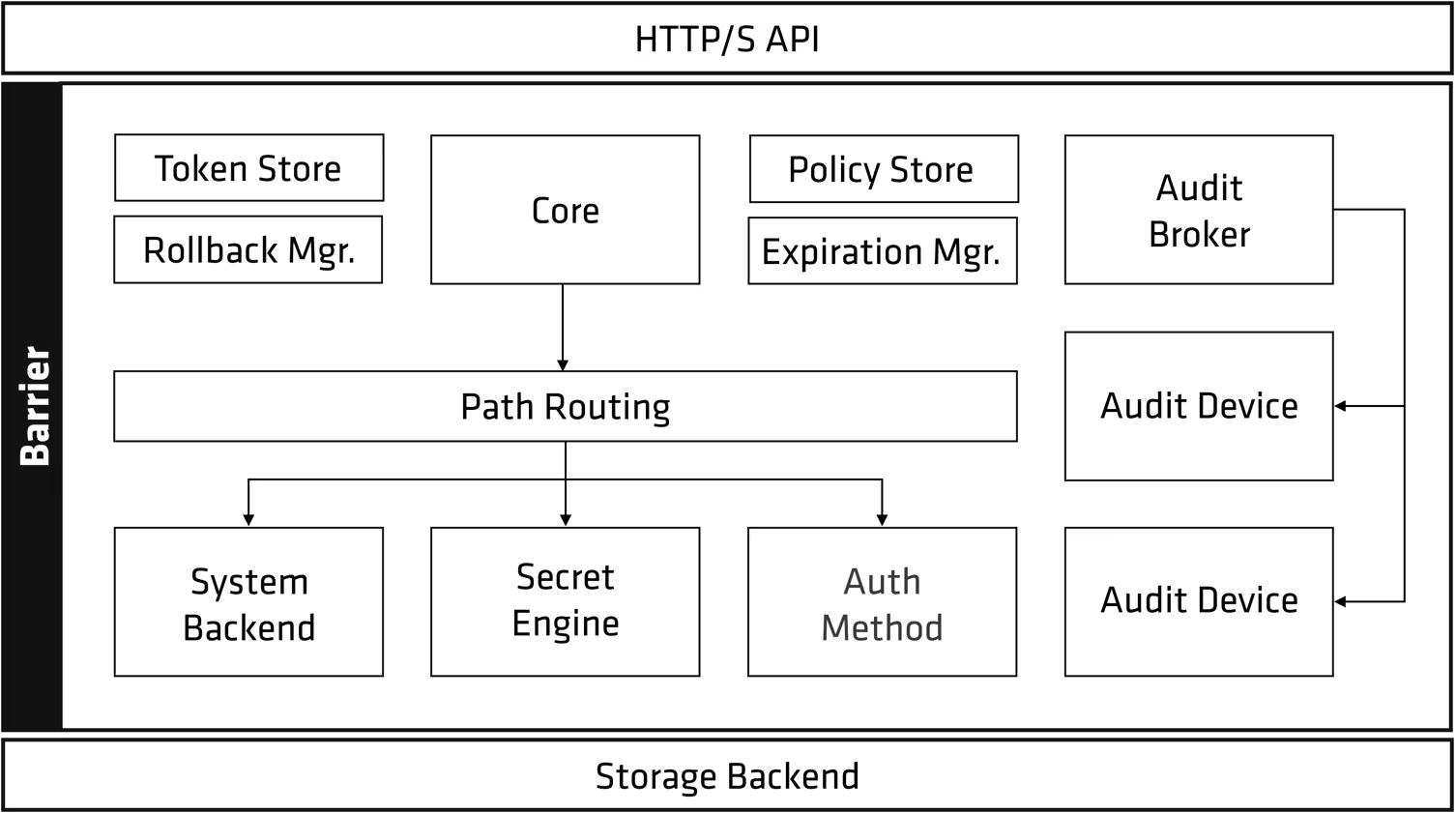1.) BRIDGE NETWORK: The default network in Docker, it acts as a virtual switch, creating virtual ethernet interfaces for containers and providing them with IP addresses.
Analogy: A physical network switch that connects multiple devices, allowing them to communicate with each other.
Why It Matters: It provides basic network functionality for containers, but offers limited isolation and requires port exposure for external access.
2.) USER DEFINED BRIDGE: A bridge network that you create manually, providing more control over the network’s configuration and isolation.
Analogy: Creating a separate network segment within your home network for specific devices.
Why It Matters: Offers improved isolation compared to the default bridge, allowing you to define specific networks for groups of containers and control their communication.
3.) HOST NETWORK: A network that allows containers to share the host’s network namespace, essentially running like regular applications on the host.
Analogy: A guest user on your computer having full access to your system’s resources and network.
Why It Matters: Provides direct access to the host’s network, eliminating the need for port exposure, but sacrifices isolation and security.
4.) MAC VLAN NETWORK: A network that allows containers to have their own MAC address and connect directly to the physical network, acting like virtual machines.
Analogy: A physical network card in a virtual machine connecting directly to the physical network, allowing it to interact with other devices.
Why It Matters: Offers a high level of integration with the physical network, providing direct access to external resources, but may require enabling promiscuous mode on the host and network devices.
5.) IPV VLAN NETWORK: A network that allows containers to share the host’s MAC address while having their own IP addresses on the physical network, addressing the limitations of Mac VLAN.
Analogy: Similar to Mac VLAN, but the host acts as a bridge, forwarding traffic between containers and the physical network using its own MAC address.
Why It Matters: Provides a more seamless integration with the physical network, removing the need for promiscuous mode while still offering direct access to external resources.
6.) IPV VLAN L3 NETWORK: A network that operates at Layer 3 (IP addresses and routing), allowing containers to be connected to the host as a router. It eliminates broadcast traffic, providing greater control over network isolation and communication.
Analogy: A physical router connecting different networks, where traffic is routed based on IP addresses rather than MAC addresses.
Why It Matters: Offers a high level of control over network isolation and routing, allowing you to create separate networks for containers and control their connectivity with the physical network.
7.) OVERLAY NETWORK: A network used for container communication across multiple hosts in Docker swarm environments, providing a unified network abstraction for distributed applications.
Analogy: A VPN network that connects multiple remote devices, allowing them to communicate securely over a public network.
Why It Matters: Enables seamless communication between containers across different hosts in a Docker swarm cluster, simplifying network management in distributed environments.
8.) NULL NETWORK: A network that provides no network functionality, effectively isolating containers from any network access.
Analogy: A device completely disconnected from any network, unable to communicate with other devices.
Why It Matters: Provides the highest level of network isolation, useful for testing or scenarios where network access is not required.