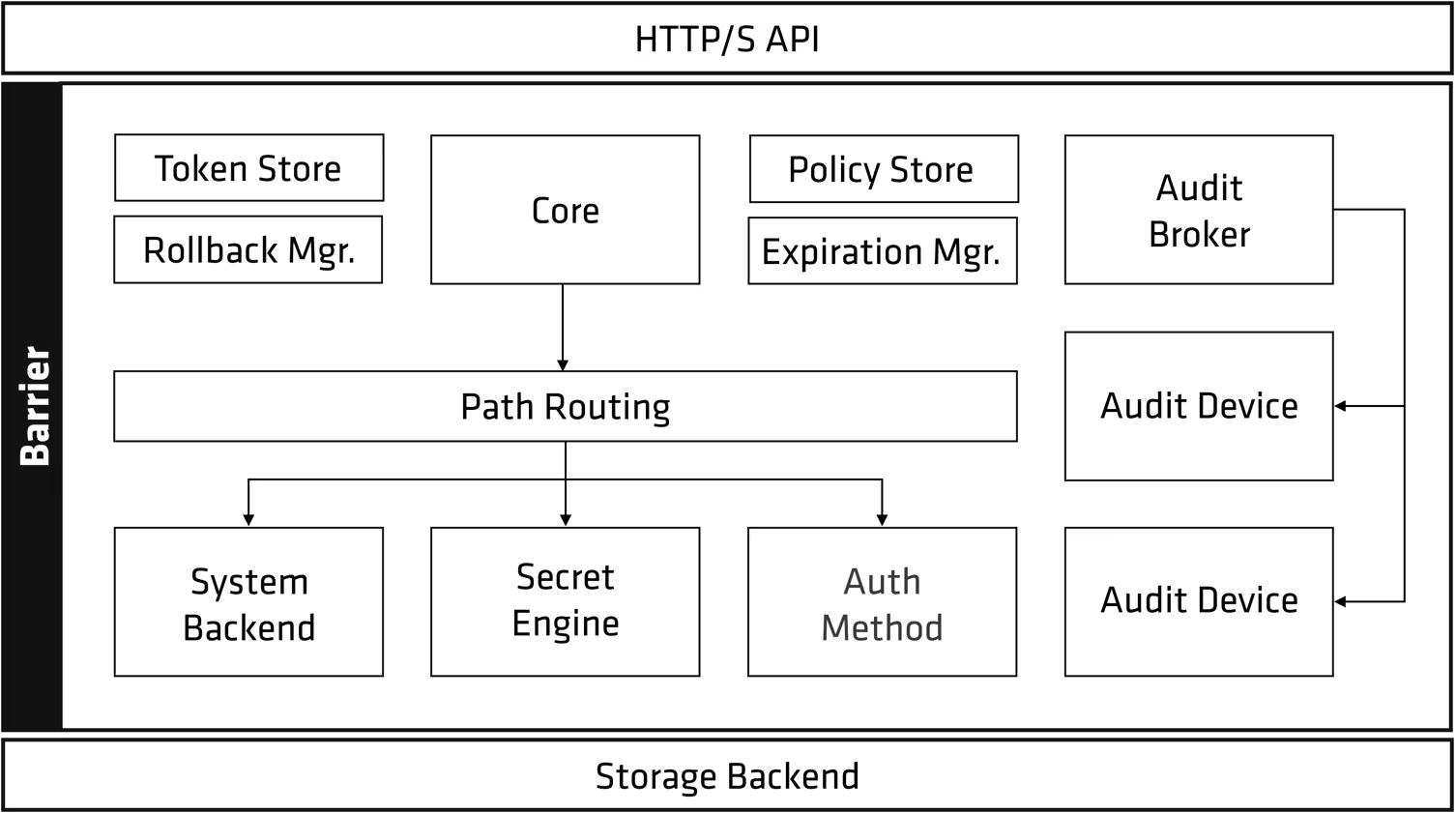Subject: Argo CD and GitOps for Continuous Delivery in Kubernetes
Learning objectives:
A) Understanding Argo CD as a Continuous Delivery Tool
B) Benefits of GitOps with Argo CD
C) Configuring and Using Argo CD
A) Understanding Argo CD as a Continuous Delivery Tool
Question 1: How does Argo CD’s approach to continuous delivery differ from traditional CI/CD tools like Jenkins when deploying to Kubernetes?
Answer 1: Argo CD, embracing GitOps, differs significantly from traditional CI/CD tools like Jenkins in Kubernetes deployments. While Jenkins pipelines push changes, Argo CD pulls changes from a Git repository, making Git the single source of truth. This pull-based approach enhances security and auditability as deployment history is tracked in Git. Additionally, Argo CD constantly monitors the live state against the desired state in Git, enabling automated rollbacks and self-healing capabilities, unlike Jenkins, which usually requires manual intervention.
Question 2: What are the limitations of using traditional CI/CD tools for Kubernetes deployments, and how does Argo CD address them?
Answer 2: Traditional CI/CD tools like Jenkins, when used for Kubernetes deployments, often lack state reconciliation and drift control. They primarily follow a push-based approach, which can lead to security concerns and difficulties in tracking deployment history. Moreover, these tools require complex scripting and plugin management for Kubernetes interactions. Argo CD addresses these limitations through its GitOps-driven approach. Its pull-based model ensures that the desired state in Git is continuously enforced in the cluster, automatically reconciling any drift and providing a clear audit trail. This simplifies rollback procedures and increases system reliability. Additionally, Argo CD’s native Kubernetes integration eliminates the need for extensive scripting, making it easier to manage and deploy applications.
Question 3: Explain the concept of “pull-based” deployment in the context of Argo CD and how it contributes to a more secure and efficient workflow.
Answer 3: In Argo CD, “pull-based” deployment means that the Kubernetes cluster pulls its configuration directly from a Git repository, which acts as the single source of truth. This contrasts with traditional “push-based” models where an external system pushes changes to the cluster. This method brings several benefits:
(i) Enhanced Security: By limiting direct access to the cluster, Argo CD reduces the attack surface. All changes are initiated and tracked within the Git repository, providing a clear audit trail.
(ii) Improved Efficiency: Argo CD continuously monitors the Git repository for changes. When it detects a difference between the desired state (defined in Git) and the live state of the cluster, it automatically synchronizes the cluster to match the Git configuration, eliminating manual intervention and reducing errors.
(iii) Simplified Rollbacks: Since all changes are recorded in Git history, reverting to a previous state is as simple as reverting a commit. This streamlines the rollback process and minimizes downtime. Overall, Argo CD’s pull-based approach, rooted in GitOps principles, contributes to a more secure, efficient, and reliable continuous delivery workflow for Kubernetes.
B) Benefits of GitOps with Argo CD
Question 1: Explain how Argo CD enforces Git as the single source of truth for Kubernetes configuration and the advantages it brings to team collaboration and transparency.
Answer 1: Argo CD, embracing the GitOps principles, establishes Git as the single source of truth for Kubernetes configurations. It continuously monitors the desired state declared in a Git repository and automatically reconciles the live state of the Kubernetes cluster to match it. This approach offers several advantages:
(i) Enhanced Collaboration: With all configurations version-controlled in Git, teams benefit from a centralized and transparent platform for collaboration. Changes are made through pull requests, fostering code reviews and discussions around infrastructure updates.
(ii) Improved Transparency: Every change to the Kubernetes environment is tracked in the Git history, offering a comprehensive audit trail for compliance and troubleshooting.
(iii) Simplified Rollbacks: Leveraging Git’s version control, Argo CD allows for easy rollbacks to previous configurations by simply reverting to an earlier commit.
(iv) Increased Accountability: By associating every change with a Git commit author, Argo CD enforces accountability and provides a clear understanding of who made what changes and when.
Question 2: Describe the process of rolling back a Kubernetes application deployment using Argo CD and how it leverages Git history for simplified recovery.
Answer 2: Rolling back a Kubernetes application deployment in Argo CD is straightforward due to its GitOps foundation. Here’s a step-by-step breakdown:
(i) Identify the problematic commit: In your Git repository hosting the Kubernetes manifests, locate the commit that introduced the issue you want to revert. 2.
(ii) Revert the commit: Using standard Git commands, revert the identified commit. This action creates a new commit that undoes the changes introduced by the problematic commit.
(iii) Push the change: Push the new revert commit to your Git repository.
(iv) Argo CD Synchronization: Argo CD, continuously monitoring the Git repository, detects the change in the desired state. It then automatically synchronizes the Kubernetes cluster to reflect the reverted commit, effectively rolling back the application deployment. The beauty of this process lies in its simplicity and reliance on Git. You don’t need to interact directly with the Kubernetes cluster or execute complex commands. By leveraging Git history, Argo CD streamlines the rollback procedure, minimizing downtime and reducing the potential for human error.
Question 3: How does Argo CD’s integration with Git simplify disaster recovery in a multi-cluster Kubernetes environment?
Answer 3: Argo CD significantly simplifies disaster recovery in a multi-cluster Kubernetes environment through its tight integration with Git, which acts as a single source of truth. Here’s how it helps:
(i) Centralized Configuration: By storing all Kubernetes configurations in Git, Argo CD provides a centralized repository for managing multi-cluster deployments. This means that recovery procedures are consistent across clusters, regardless of their location.
(ii) Simplified Replication: Recovering a cluster becomes as easy as pointing Argo CD to the relevant Git repository. Argo CD automatically replicates the desired state from Git to the new or restored cluster, significantly reducing the complexity and time required for recovery.
(iii) Version Control and Rollback: Git’s version control capabilities are extended to your infrastructure. In a disaster scenario, you can quickly revert to a previous stable state in Git, and Argo CD will automatically synchronize the affected clusters, ensuring minimal downtime and data loss.
(iv) Automation and Reduced Error: Argo CD automates the recovery process based on the Git configurations, minimizing the potential for manual errors that can occur during stressful disaster recovery situations.
In conclusion, Argo CD’s GitOps-driven approach streamlines disaster recovery in multi-cluster Kubernetes environments by providing a centralized, version-controlled, and automated solution. This leads to faster recovery times, increased reliability, and reduced risk of manual errors.
C) Configuring and Using Argo CD
Question 1: Explain the purpose and structure of an Argo CD Application CRD. How do you specify the source Git repository, destination Kubernetes cluster, and synchronization options?
Answer 1: In Argo CD, an Application Custom Resource Definition (CRD) is the core object used to define and manage the deployment of an application to a Kubernetes cluster. It acts as a declarative configuration file that outlines:
(i) What-to-deploy? This is defined by specifying the source Git repository that contains the application’s Kubernetes manifests.
(ii) Where-to-deploy? This section specifies the target Kubernetes cluster and namespace where the application should be deployed.
(iii) How-to-deploy? This includes synchronization options such as automatic or manual sync behavior, self-healing activation, and rollback settings. Here’s a breakdown of how you would structure an Argo CD Application CRD:
apiVersion: argoproj.io/v1alpha1
kind: Application
metadata:
name: my-app-deployment
spec:
# Source repository details
source:
repoURL: https://github.com/your-org/your-repo.git
targetRevision: main # Or a specific branch, tag, or commit
path: manifests/ # Path within the repository
destination:
server: https://kubernetes.default.svc # Target cluster URL
namespace: my-app-namespace # Target namespace
syncPolicy:
automated: {} # Automatic synchronization
# Other options like selfHeal, retry, etc.
Question 2: How does Argo CD handle situations where manual changes are made to the Kubernetes cluster? What configuration options are available to control this behavior?
Answer 2: Argo CD, by design, strives to maintain the state of your Kubernetes cluster in sync with the desired state declared in Git. However, situations might arise where manual changes are made directly to the cluster, leading to configuration drift. Here’s how Argo CD handles such scenarios:
(i) Drift Detection: Argo CD continuously monitors the live state of the cluster against the desired state in Git. When it detects a divergence (drift), it flags this difference, allowing for immediate action.
(ii) Synchronization Options: To manage drift, Argo CD offers configuration options within the `syncPolicy` section of the Application CRD: `automated`, `selfHeal` (When enabled, Argo CD automatically attempts to revert manual changes and re-align the cluster with the Git configuration. This ensures that the desired state is enforced), `allowEmpty` (This option controls whether Argo CD should prune resources that are present in the live cluster but absent in the Git repository).
(iii) Manual Intervention: While automatic synchronization and self-healing are powerful features, Argo CD allows for manual intervention when needed. You can temporarily suspend synchronization for specific applications or resources, giving you time to investigate and resolve the drift manually.
By providing a combination of automatic drift detection, customizable synchronization options, and manual intervention capabilities, Argo CD empowers you to manage configuration drift effectively, ensuring that your Kubernetes cluster remains consistent with the desired state defined in Git.
Question 3: Describe how to configure Argo CD to automatically create a Kubernetes namespace if it doesn’t exist during deployment.
Answer 3: You can configure Argo CD to automatically create a Kubernetes namespace (if it doesn’t already exist) during deployment using the syncOptions field in your Argo CD Application resource. Here’s how you can do it:
apiVersion: argoproj.io/v1alpha1
kind: Application
metadata:
name: my-app-deployment
spec:
# ... other configurations ...
syncPolicy:
automated: {} # or any other sync policy
syncOptions:
• CreateNamespace=true
`syncOptions`: This section allows you to fine-tune the synchronization behavior. `CreateNamespace=true`: This specific sync option instructs Argo CD to automatically create the target namespace if it’s missing during deployment. When this option is enabled, Argo CD will attempt to create the namespace before deploying any resources to it. This simplifies the deployment process and prevents errors caused by missing namespaces, ensuring a smoother workflow.