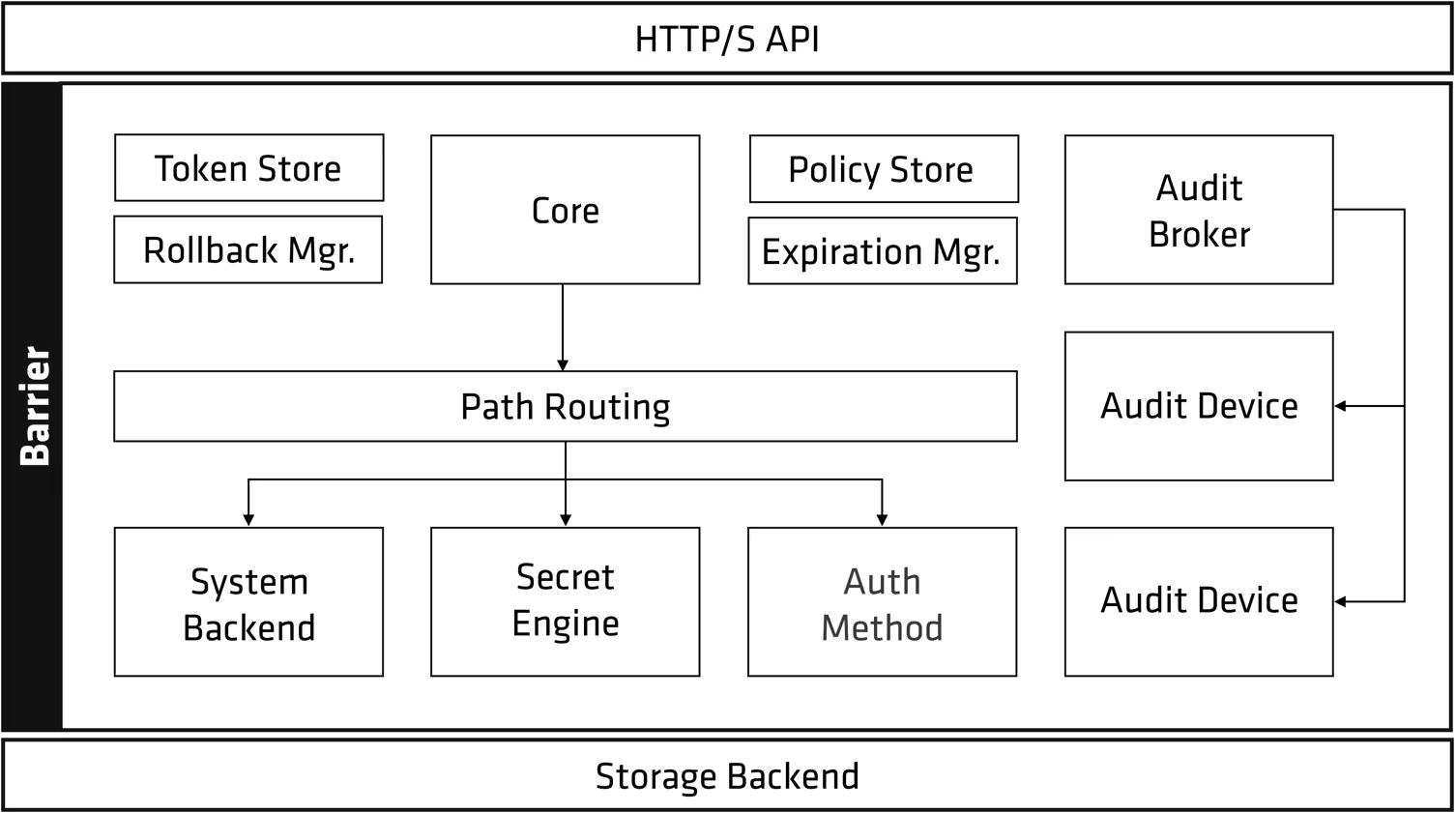Subject: DNS (Domain Name System)
Test Objectives:
- Explain the purpose of DNS
- Describe how DNS works
- Identify different types of DNS records.
- Understand DNS security concerns.
A) Test Objective: Explain the purpose of DNS
Question 1: Imagine the internet without DNS. Describe how users would access websites and the challenges they would face.
Answer 1: Without DNS, users would have to memorize the IP addresses of websites to access them. This would be incredibly difficult and inconvenient, considering the sheer number of websites and the fact that IP addresses can change. This would significantly hinder the user-friendliness and growth of the internet.
Reasoning 1: This question aims to test the understanding of DNS’s role in translating human-readable domain names into machine-readable IP addresses, which is fundamental for internet usability.
Question 2: Explain how DNS facilitates communication on the internet using an analogy that is not related to phone books or contacts.
Answer 2: Imagine DNS as a GPS system for the internet. When you type a website name (like a street address), DNS acts as a map, translating that name into the specific IP address (like GPS coordinates) where the website’s server is located. This allows your device to find and communicate with the correct server, enabling you to access the website.
Reasoning 2: This question challenges the student to think beyond the common phone book analogy and demonstrate a deeper understanding of how DNS enables communication on the internet.
Question 3: Why is DNS considered mission-critical for the functioning of the internet and internet-based applications? Provide specific examples.
Answer 3: DNS is crucial because it underpins the entire system of domain names, which are the human-readable addresses we use to access websites and services. Without DNS, we’d revert to using IP addresses, making internet navigation incredibly complex. For example, accessing email (reliant on mail servers with specific IP addresses) or using cloud services (hosted on servers with unique IP addresses) would be incredibly cumbersome without DNS. Any disruption to DNS would have a catastrophic impact on internet connectivity and functionality, making it impossible to access websites, send emails, or use most online services.
Reasoning 3: This question requires the student to demonstrate a comprehensive understanding of DNS’s vital role in internet infrastructure and the far-reaching consequences of its failure.
B) Test Objective: Describe how DNS works
Question 1: Illustrate the step-by-step process of a DNS lookup, starting from a user entering a URL in a web browser to the browser receiving the IP address.
Answer 1:
1) User enters URL: The user enters a URL (e.g., www.example.com) into their web browser.
2) Browser checks cache: The browser checks its own DNS cache to see if it has the IP address stored for the domain name. If found, it uses that IP address.
3) Recursive resolver query: If not in the cache, the browser sends a query to a recursive DNS resolver (usually provided by your ISP).
4) Root server query: If the resolver doesn’t have the answer, it queries a root server (.) for the address of a .com TLD (Top-Level Domain) server.
5) TLD server query: The resolver then queries the .com TLD server, which provides the address of the authoritative name server for example.com.
6) Authoritative server query: The resolver queries the authoritative name server for example.com, which responds with the IP address for www.example.com
7) Resolver caches and responds: The resolver caches the IP address for future requests and sends it back to the browser.
8) Browser connects and downloads: Finally, the browser initiates a connection to the web server using the IP address, downloads the necessary resources, and renders the website.
Reasoning 1: This question aims to evaluate the student’s understanding of the DNS resolution process, a fundamental concept in network communication. A detailed step-by-step explanation demonstrates a clear grasp of how DNS queries are handled and ultimately resolved.
Question 2: Differentiate between recursive DNS servers and authoritative DNS servers in the context of a DNS query.
Answer 2: Recursive DNS servers act as your “DNS concierge.” They handle the entire DNS query process for a user, querying other DNS servers as needed until they find the IP address or return an error. Think of them as doing the legwork to find the answer. Authoritative DNS servers are like the “source of truth” for a specific domain or a zone within a domain. They hold the actual DNS records (like A records for IP addresses) for the domain names they are responsible for. They provide the final answer to a recursive server, which then relays it back to the user.
Reasoning 2: This question tests the understanding of different DNS server roles. Accurately differentiating between these roles is important for understanding how DNS queries are processed and how authoritative information is maintained within the DNS system.
Question 3: What is DNS caching and how does it improve the performance of website lookups?
Answer 3: DNS caching is like remembering directions. Once your computer or a DNS server retrieves an IP address for a domain, it stores that information in a cache for a certain period. When you try to access the same website again, instead of repeating the entire DNS lookup process, your computer or the DNS resolver checks its cache first. If the IP address is found in the cache, it’s used directly, speeding up the process of accessing the website because it avoids sending additional DNS requests across the internet.
Reasoning 3: The student did not provide an answer. The question focuses on the practical benefits of DNS caching in improving internet performance. An effective answer should clearly explain that caching reduces DNS query traffic, leading to faster website load times.
C) Test Objective: Identify different types of DNS records
Question 1: Provide examples of scenarios where you would use a CNAME record, an MX record, and a TXT record, respectively.
Answer 1: Here are examples of scenarios for using each DNS record type:
1) CNAME Record: You have a website, “blog.example.com,” hosted on a platform like Blogger, which uses a content delivery network (CDN). You would use a CNAME to point “blog.example.com” to the CDN’s hostname provided by Blogger.
2) MX Record: For setting up email for your domain “example.com,” you’d use an MX record to direct emails to your mail server. For instance, the MX record might point to “mail.example.com,” which handles incoming mail.
3) TXT Record: You want to implement email authentication protocols like SPF (Sender Policy Framework) or DKIM (DomainKeys Identified Mail) to prevent email spoofing. You would use TXT records to add these authentication records to your domain’s DNS settings.
Reasoning 1: This question requires applying knowledge of different DNS record types to practical situations. It assesses whether the student can connect the theoretical concepts of these records to real-world scenarios and understand their functions within DNS.
Question 2: Explain the role of PTR records in reverse DNS lookups and their significance in security.
Answer 2: PTR records perform the opposite function of A records. While an A record translates a domain name into an IP address, a PTR record maps an IP address back to a domain name. In terms of security, PTR records are often used for reverse DNS lookups, a process where email servers or other systems verify the sender’s IP address against its alleged domain name. If the PTR record for the sending IP address doesn’t match the domain name it claims to be from, it could indicate potential spam or malicious activity, allowing security systems to flag or block such emails or connections.
Reasoning 2: This question delves into the more specific area of reverse DNS lookups and the role of PTR records in security. A good answer should demonstrate understanding that PTR records can help in verifying the legitimacy of an email sender or a connection, contributing to better security measures.
Question 3: Your company has migrated its website to a new server with a different IP address. What type of DNS record needs to be updated, and what are the potential consequences if this update is not made?
Answer 3: The ‘A’ record, which maps the domain name to its corresponding IP address, needs to be updated with the new IP address of the server. If the A record is not updated, users trying to access your website using your domain name will be directed to the old IP address, which is no longer hosting your website. As a result, users will be unable to access your website, leading to downtime and potential loss of traffic and business.
Reasoning 3: This question presents a practical scenario that IT professionals often encounter. It tests the student’s ability to identify the correct DNS record (A record) associated with a website’s IP address and understand the implications of not updating it, which could lead to service disruption and highlight the importance of maintaining accurate DNS records.
D) Test Objective: Understand DNS security concerns
Question 1: Describe the security vulnerabilities of traditional DNS using UDP port 53 and how these vulnerabilities can be exploited.
Answer 1: Traditional DNS using UDP port 53 is susceptible to several security vulnerabilities, primarily because it lacks inherent security mechanisms like authentication and encryption. Here are key vulnerabilities:
1. DNS Spoofing (or Cache Poisoning): Attackers can exploit DNS vulnerabilities to insert false information into DNS servers’ caches. When a user’s device requests an IP address for a legitimate domain, the compromised DNS server might provide an IP address controlled by the attacker, directing the user to a malicious website.
2. DNS Amplification Attacks: Attackers can abuse open DNS resolvers (those that respond to queries from anywhere) to flood a target server with amplified traffic, causing a denial-of-service (DoS). Attackers spoof the source IP address in a DNS query to be the target’s IP, causing the DNS server to send a large response to the victim.
3. Data Eavesdropping: As DNS queries and responses are generally unencrypted, attackers can intercept this information to gain insights into a user’s browsing habits or potentially hijack sessions if sensitive data is being transmitted.
Reasoning 1: The student did not provide an answer. The question probes the student’s understanding of inherent weaknesses in the traditional DNS protocol, particularly its lack of security measures. A thorough answer would detail vulnerabilities like DNS spoofing, amplification attacks, and data eavesdropping, emphasizing the potential risks to data integrity and user privacy.
Question 2: Explain how DNS over HTTPS (DOH) enhances DNS security. How does DOH address the vulnerabilities of traditional DNS?
Answer 2: DNS over HTTPS (DOH) significantly enhances security by encrypting DNS queries and responses within HTTPS traffic, making them far more difficult for attackers to intercept or manipulate. Here’s how DOH addresses traditional DNS vulnerabilities:
1. Encryption: DOH wraps DNS requests within encrypted HTTPS connections, preventing eavesdropping and ensuring that only the intended recipient (the configured DOH resolver) can read the query.
2. Data Integrity: HTTPS uses digital certificates to verify the identity of the server, assuring users that they are communicating with a legitimate DOH resolver and not a malicious actor.
3. Confidentiality: By blending DNS traffic with regular HTTPS traffic, DOH makes it challenging for attackers to distinguish DNS queries from other web traffic, hindering their ability to target specific DNS requests.
Reasoning 2: This question focuses on the security benefits of modern DNS protocols like DNS over HTTPS. A well-structured answer would explain how DOH’s encryption mechanisms effectively mitigate traditional DNS vulnerabilities by preventing eavesdropping, ensuring data integrity, and enhancing user privacy.
Question 3: Evaluate the pros and cons of implementing a local DNS server with DNS security features (e.g., DNS filtering, DNS over TLS) within a corporate network.
Answer 3:
Pros:
1) Enhanced Security: Implementing DNS security features like DNS filtering and DNS over TLS (DoT) provides an additional layer of protection against malware, phishing attacks, and data exfiltration attempts. Filtering can block access to known malicious websites, and DoT encrypts DNS traffic.
2) Improved Privacy: Using a local DNS server with security features keeps DNS queries internal to the corporate network, preventing external entities from monitoring internet activity and gathering data on employee browsing habits.
3) Control and Customization: A local DNS server allows for greater control over DNS records and enables customization of DNS filtering policies to align with specific company requirements and security protocols.
Cons:
1) Complexity and Management: Setting up and maintaining a secure local DNS server with advanced features adds complexity to the network infrastructure. It requires skilled personnel to manage and update the server and its security features regularly.
2) Potential Single Point of Failure: If the local DNS server experiences downtime or malfunctions, it can disrupt internet access for the entire corporate network, potentially impacting productivity. Implementing redundancy measures can mitigate this risk.
3) Compatibility Issues: While DNS security features are becoming more prevalent, there might be compatibility concerns with older devices or applications that do not support these features, requiring workarounds or upgrades.
Reasoning 3: This question assesses the student’s ability to weigh the advantages and disadvantages of implementing a local DNS server with security enhancements in a corporate setting. A comprehensive answer should cover the benefits of increased security and control, as well as the potential drawbacks related to complexity, management, and compatibility, demonstrating an ability to consider various factors when making network security decisions.