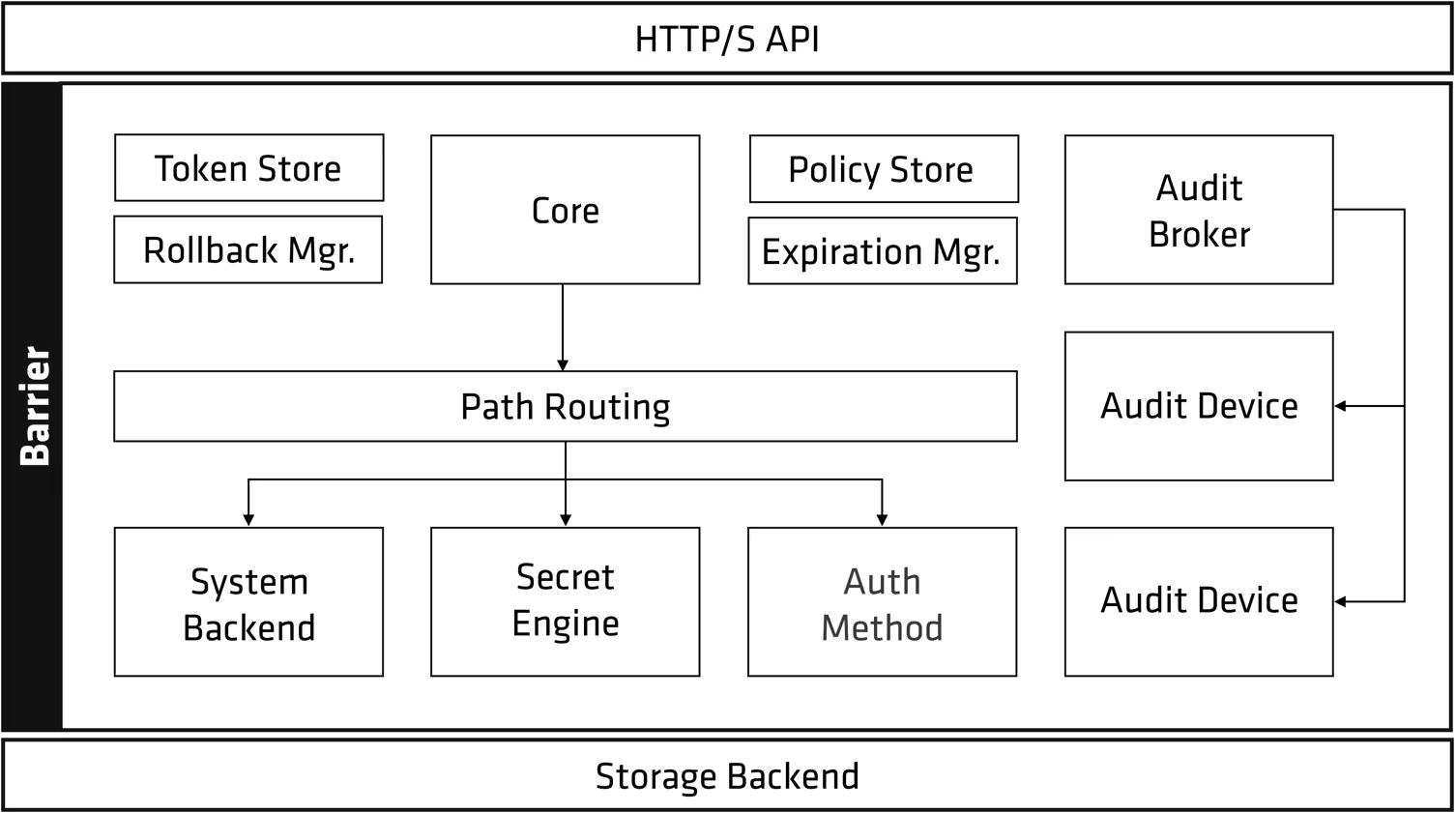This Q&A is designed to test your understanding of Apache Kafka, focusing on its fundamental concepts, architecture, and practical applications. It aims to equip the readers with the knowledge and techniques required to pass an entry-level Apache Kafka technical interview. By engaging with this content, you will gain a solid foundation in Kafka’s role in modern applications, including core concepts such as topics, partitions, producers, consumers, and consumer groups, as well as Kafka’s architecture and its use in stream processing and real-time analytics. This Q&A is structured to make Kafka concepts accessible and practical, providing real-world examples and scenarios to enhance understanding and application. Whether you are a beginner preparing for an interview, a software developer looking to integrate Kafka into your projects, or an IT professional responsible for designing distributed systems, this Q&A will help you build the necessary skills and confidence to succeed.
Target Audience
The target audience for this Q&A includes:
- Beginners preparing for Apache Kafka interviews: Individuals who are new to Kafka and are looking to build a strong foundation for interview preparation.
- Software developers and engineers: Professionals who want to understand how Kafka can be integrated into their applications to improve scalability, resilience, and real-time data processing capabilities.
- Data engineers and analysts: Those interested in leveraging Kafka for stream processing and real-time analytics to gain insights from data as it is generated.
- IT professionals and architects: Individuals responsible for designing and maintaining distributed systems who need to understand the benefits and implementation details of Kafka.
Learning Objectives
- Understanding the Basics of Apache Kafka and Its Role in Modern Applications
- Explain the limitations of a tightly coupled microservices architecture and how Kafka addresses these limitations.
- Describe Kafka’s function as a message broker using real-world analogies.
- Compare Kafka’s architecture with traditional message queues, focusing on data persistence and retention policies.
- Understanding Core Kafka Concepts Such as Topics, Partitions, Producers, Consumers, and Consumer Groups
- Understanding Kafka’s Role in Stream Processing and Real-Time Analytics
- Understanding Kafka’s Architecture, Including Brokers, ZooKeeper (and Its Deprecation), and Kafka Raft (KRaft)
- Describe the role of brokers in a Kafka cluster and the importance of data replication.
- Explain the transition from ZooKeeper to KRaft and the benefits of KRaft.
- Design a highly available and fault-tolerant Kafka cluster using KRaft, considering configuration and deployment factors.
1) Learning Objective: Understanding the Basics of Apache Kafka and Its Role in Modern Applications
Question 1: Explain the limitations of a tightly coupled microservices architecture, particularly under high load, and how these limitations motivated the development of message brokers like Kafka.
Answer 1: Tightly coupled microservices directly communicate with each other, often synchronously. Under high load, this can lead to cascading failures, performance bottlenecks, and reduced availability. If one service slows down or fails, it can impact all dependent services. Message brokers like Kafka decouple services by introducing an intermediary layer. Services communicate asynchronously through the broker, enhancing resilience and scalability. This decoupling isolates services from each other, preventing direct dependencies and allowing them to scale independently. Asynchronous communication through Kafka enables non-blocking operations, improving overall system throughput and responsiveness.
Question 2: Using a real-world analogy (other than the post office), describe the function of Kafka as a message broker within a distributed system. Focus on decoupling, asynchronous communication, and fault tolerance.
Answer 2: Imagine a central distribution center managing orders from various online retailers. This center (Kafka) receives orders (messages) from retailers (producers) and stores them categorized by product type (topics). Delivery services (consumers) subscribe to specific product categories and pick up orders asynchronously as they become available. If one delivery service is unavailable, the orders remain at the center until another service picks them up, ensuring fault tolerance. This decoupling allows retailers and delivery services to operate independently without direct knowledge of each other.
Question 3: How does Kafka’s architecture differ from traditional message queues, and why is this difference significant for real-time data processing and analytics? Discuss the concepts of data persistence and retention policies.
Answer 3: Traditional message queues typically operate on a “pull” model and delete messages after consumption. Kafka uses a “push-pull” model with persistent storage. Data is written to disk and replicated across brokers, providing fault tolerance and durability. Consumers “pull” data at their own pace, enabling replayability and supporting diverse consumption patterns. Retention policies allow configuring how long data is stored, enabling real-time analytics on historical data. This persistent storage and flexible consumption model are crucial for real-time data processing and analytics, allowing multiple consumers to process the same data at different times and speeds.
2) Learning Objective: Understanding Core Kafka Concepts Such as Topics, Partitions, Producers, Consumers, and Consumer Groups
Question 1: A streaming platform needs to handle data from various sources: user activity, sensor readings, and financial transactions. How would you design Kafka topics and partitions to effectively manage these diverse data streams? Consider data volume, velocity, and potential consumers.
Answer 1: Create separate topics for each data source: user_activity, sensor_readings, and financial_transactions. This allows for logical separation and independent scaling. Determine the partition count for each topic based on throughput requirements and consumer parallelism. For high-volume streams like sensor readings, use a higher partition count to enable parallel processing. Consider the consumers for each topic. If different teams consume data from the same topic, ensure the partition count aligns with their processing capabilities.
Question 2: Explain the relationship between producers, topics, partitions, consumers, and consumer groups. How does this interplay facilitate parallel processing and scalability in Kafka?
Answer 2: Producers write messages to topics. Topics are divided into partitions, distributed across brokers. Consumers read messages from partitions. Consumers belonging to the same consumer group cooperatively consume messages from a topic, with each partition consumed by only one consumer within the group. This enables parallel processing across partitions. Increasing the partition count allows for scaling consumption by adding more consumers to the group.
Question 3: Describe the concept of consumer group rebalancing in Kafka. What triggers rebalancing, and how does it impact message consumption and consumer group performance? Provide a scenario demonstrating its advantages and disadvantages.
Answer 3: Consumer group rebalancing occurs when consumers join or leave a consumer group, or when new partitions are added to a topic. It involves redistributing partition ownership among consumers.
- Advantages: Enables dynamic scaling and fault tolerance by automatically reassigning partitions.
- Disadvantages: Can temporarily pause consumption during rebalancing, impacting performance.
Scenario: A consumer crashes. Rebalancing assigns its partitions to other consumers, ensuring continued message processing, but with a brief interruption during reassignment.
3) Learning Objective: Understanding Kafka’s Role in Stream Processing and Real-Time Analytics
Question 1: Contrast Kafka’s consumer API with Kafka Streams. When would you choose one over the other for processing data in a Kafka cluster? Give specific use cases and justify your choices.
Answer 1: Kafka’s Consumer API provides lower-level control over message consumption, requiring manual management of offsets and state. Kafka Streams is a higher-level stream processing library built on top of the Consumer API, simplifying state management and complex stream operations.
- Choose the Consumer API for simple data ingestion or when precise control over consumption is needed (e.g., a custom ETL process).
- Choose Kafka Streams for complex stream processing tasks like aggregations, joins, and windowing (e.g., real-time fraud detection).
Question 2: Design a stream processing pipeline using Kafka Streams to calculate real-time statistics (e.g., average, maximum, minimum) from a stream of sensor data ingested into a Kafka topic. Outline the necessary stream operations and state management strategies.
Answer 2:
- Read sensor data from the Kafka topic using a
KStream. - Group the data by sensor ID using
KStream.groupBy(). - Apply an aggregation operation using
KGroupedStream.aggregate()to maintain a running state for average, maximum, and minimum values for each sensor. Use a state store (e.g., RocksDB) to manage the state. - Write the aggregated statistics to an output Kafka topic.
Question 3: Discuss the challenges and considerations when implementing real-time analytics with Kafka. Include topics such as data consistency, fault tolerance, windowing strategies, and performance optimization.
Answer 3: Challenges include ensuring exactly-once processing for accurate results, handling late arriving data, choosing appropriate windowing strategies (e.g., tumbling, sliding, session) for timely analysis, managing state store size and access patterns, and ensuring fault tolerance through data replication and consumer group rebalancing. Performance optimization involves tuning partition counts, consumer parallelism, and data serialization formats.
4) Learning Objective: Understanding Kafka’s Architecture, Including Brokers, ZooKeeper (and Its Deprecation), and Kafka Raft (KRaft)
Question 1: Describe the role of brokers in a Kafka cluster. How do brokers cooperate to ensure data availability and fault tolerance? Discuss the concept of data replication and its importance in Kafka’s architecture.
Answer 1: Brokers store and manage Kafka topics and partitions. They handle message production and consumption, replicating data across multiple brokers for fault tolerance. Each partition has a leader broker responsible for writes and reads, while follower brokers maintain replicas. If a leader fails, a follower is elected as the new leader, ensuring data availability. Data replication ensures durability and availability even with broker failures.
Question 2: Explain the transition from ZooKeeper to KRaft in Kafka’s architecture. What were the motivations behind this change, and what benefits does KRaft offer over ZooKeeper for Kafka deployments?
Answer 2: ZooKeeper was used for metadata management in Kafka but introduced operational complexities. KRaft integrates metadata management directly within Kafka brokers, simplifying deployments and improving performance. KRaft reduces operational overhead, improves scalability, and enhances security by eliminating the external dependency on ZooKeeper.
Question 3: Design a highly available and fault-tolerant Kafka cluster using KRaft. Explain the configuration and deployment considerations, including the number of brokers, controller nodes, and data replication factors.
Answer 3: Deploy an odd number of brokers (e.g., 3, 5, or 7) for KRaft mode. Each broker acts as both a data broker and a voting member of the KRaft quorum. A majority of brokers must be operational for the cluster to function. Set the replication factor to 3 or higher to ensure data durability and availability even with broker failures. The controller node is automatically elected among the brokers and manages cluster metadata.
Understanding Apache Kafka is crucial for anyone involved in building scalable, resilient, and real-time data processing systems. This Q&A tests your understanding of Kafka’s fundamental concepts, architecture, and practical applications, making it an excellent resource for beginners preparing for Kafka interviews. By mastering these concepts, you will be well-equipped to leverage Kafka in your projects, enhancing your ability to handle high-throughput data streams and build robust distributed systems. To concretize your Kafka skills and take your understanding to the next level, consider the following steps:
- Hands-On Practice: Set up a Kafka cluster and experiment with producing and consuming messages. Create topics, partitions, and consumer groups to see how they interact. This practical experience will solidify your understanding of Kafka’s core concepts.
- Build a Project: Implement a small project that uses Kafka for real-time data processing. This could range from a simple event logging system to a more complex stream processing application. Building a project will help you apply theoretical knowledge to real-world scenarios and understand Kafka’s practical applications.
- Explore Advanced Topics: Once you’re comfortable with the basics, dive deeper into advanced Kafka features like Kafka Streams, KSQL, and Kafka Connect. These tools and features will expand your capabilities and allow you to handle more complex data processing tasks.
- Join the Community: Engage with the Kafka community through forums, meetups, and online courses. Sharing your experiences and learning from others can greatly enhance your understanding. The community is a valuable resource for troubleshooting, best practices, and staying updated with the latest developments in Kafka.
By taking these steps, you’ll not only reinforce your learning but also gain practical experience that will be invaluable in your career. Good luck, and happy learning!